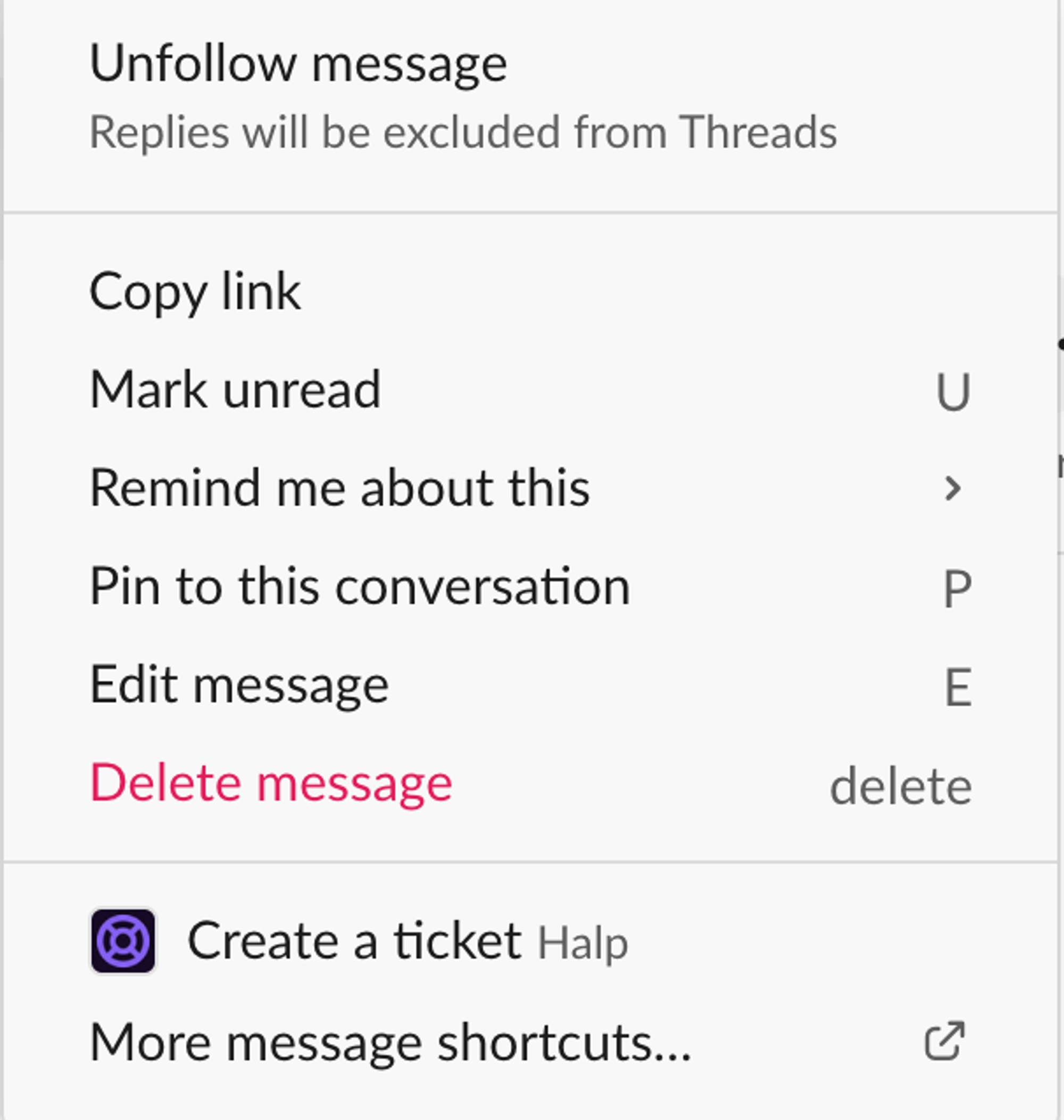Hidden Features In Slack
With remote work taking the world by storm, there's a good chance your company has decided to transition workplace communication to Slack. Most of the basics are laid out it in front of you from the get-go. You have your Channels, Workplaces, and DMs. All fundemental features that make Slack an incredible platform for organizing workplace communication.
But Slack is much more than a platform for having conversations. Slack proclaims themselves to be the place "Where work happens", which means there is a wide range of tasks and activities that can be done on their platform. From a wide range of apps on their impressive App Store, to the ability to make video calls within Slack, you might not realize all the awesome things Slack offers to boost your experience as a professional. Here are some hidden features on Slack that you should check out today, to make sure that you're getting the most out of your virtual work experience.
Pinned
You might have noticed this on the right side of your screen while browsing Slack. It's a small feature, but can be incredibly helpful. It's a feature that we use every single day.
Each Channel in your Workspace has a sidebar with sections where you insert information. There's About, Members, Files, and something called Pinned. Under the Pinned section, messages that you decide to pin will be stored there. In order to pin a message, you have to hover over a message, go to More Actions, and then click Pin to channel. We use this feature to make processes quicker that we do everyday. For us, this is going to Google Hangouts to have meetings. So instead of sending a new link everytime, we just go to the Pinned section and find the link there.
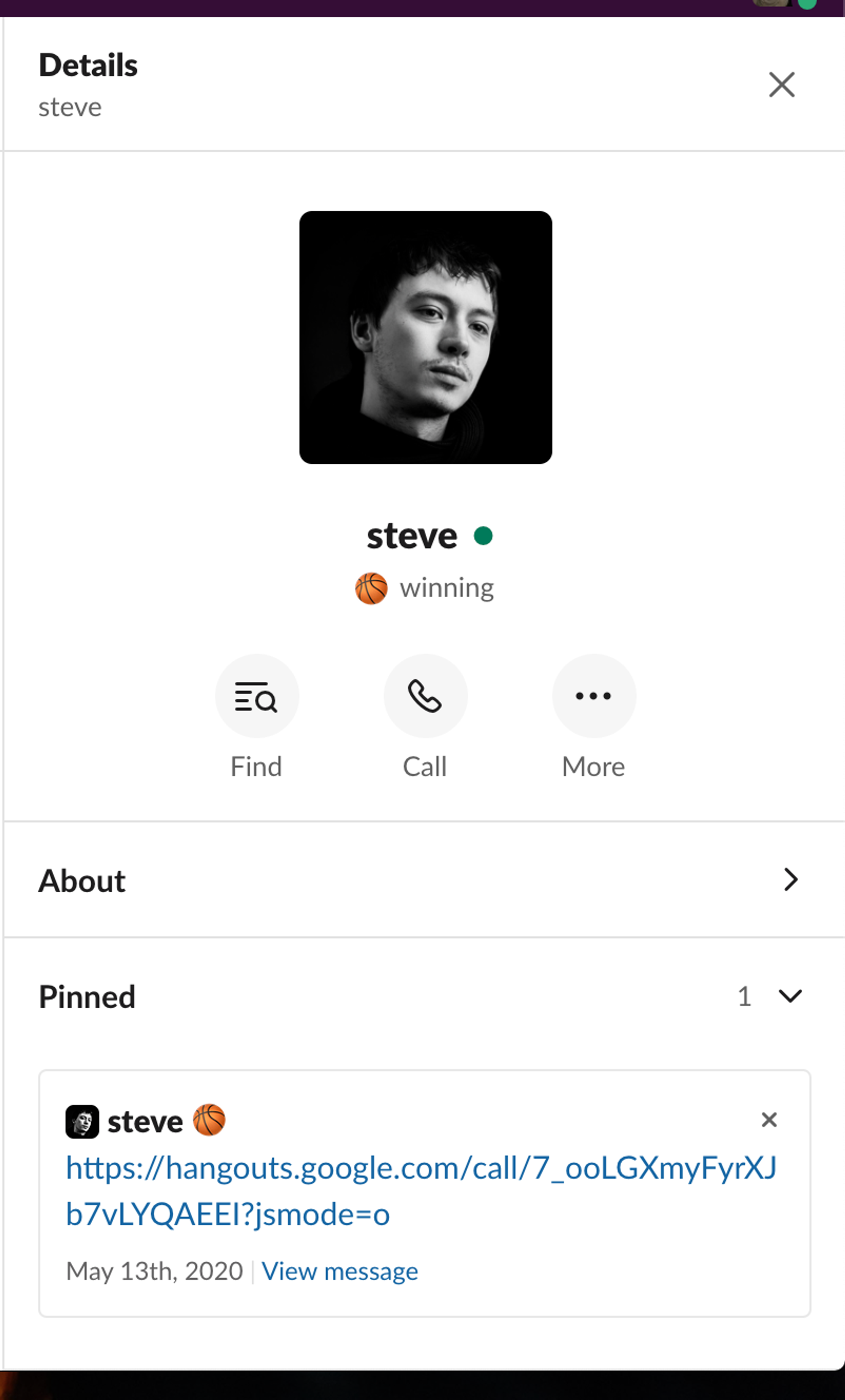
File browser
This a neat little feature that I discovered recently. We tend to trade files in our Channels frequently. And some days I would wonder, "What happened to that really interesting PDF that someone shared with me a while back?". Well, it's actually possible to find these files.
If you look at the left side of your Slack, under Mentions and replies, click on More. From there, click on File browser. You can use the the search bar to find any file that you're looking for, and you can also filter by people and date.
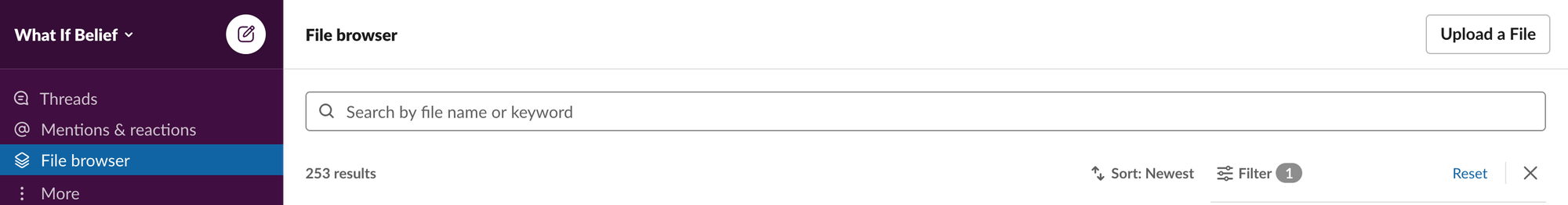
Add a title
This is a fun way to spruce up individual profiles within Slack. Under Direct Messages, click on your own profile. Now, under your profile picture (make sure you have one uploaded), click on Add a title. Now here, you can type in something boring like "Sales guy". Or, you can make it fun, like "💸 The Money Maker 💸". Your choice!
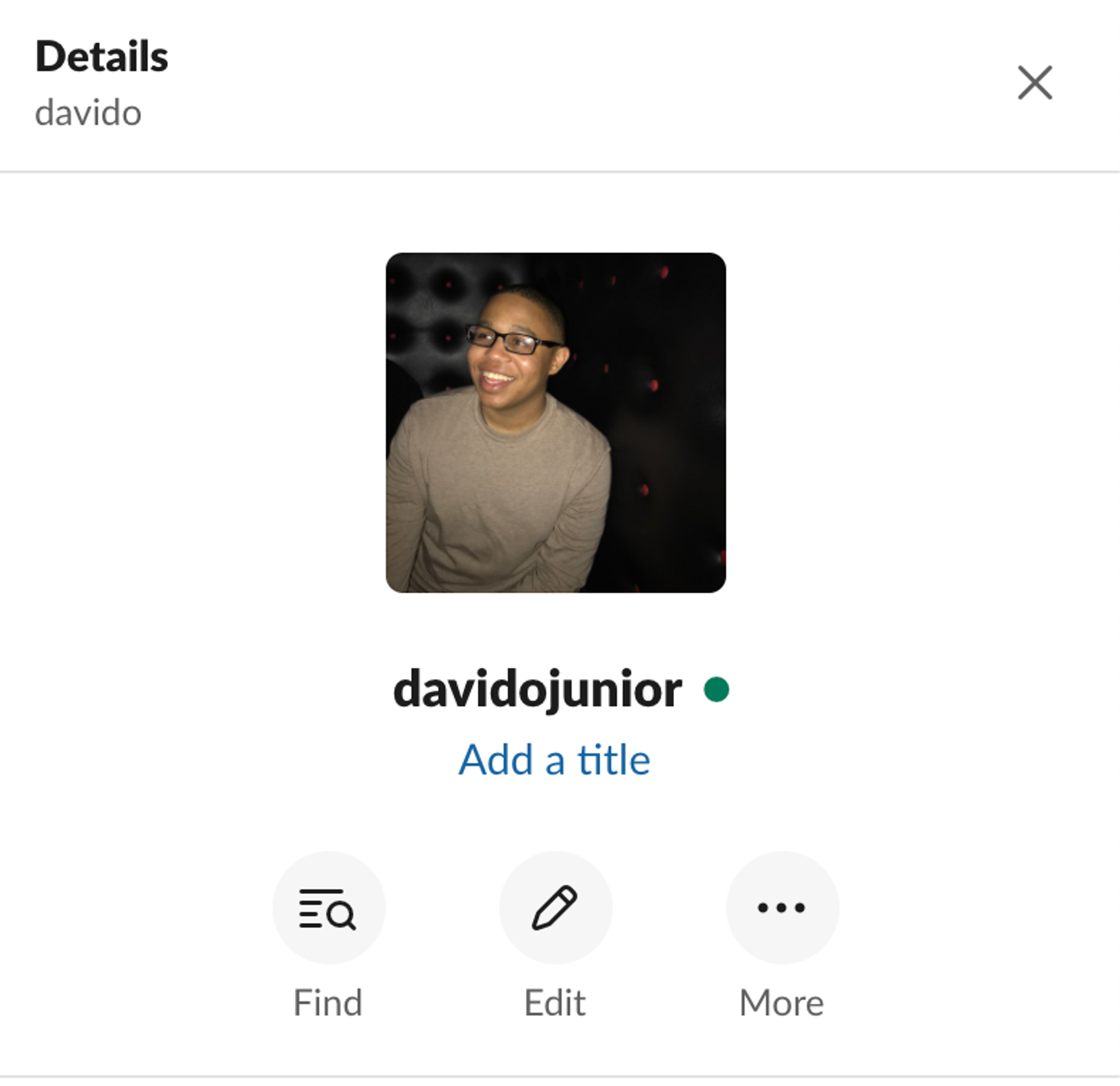
Custom emojis
Now this is one of the most fun ways you can bring some real team culture into your Slack workspace. We all know what emojis are, and are fmailiar with the basic ones offered to us, but did you know you can make your own emojis? That's right, you can give your team custom emojis tailered to your company that they can use whenever they want. We already wrote an article that goes into detail on how to create a custom emoji. Read it here.
Delete messages
This is one of my favorite feature and it can help you avoid really awkward conversations. If you send a message on Slack that you regret, you can easily delete it. Just hover over the message that you want to delete, click on More actions, and then click on Delete message. Then poof! If you did it fast enough, maybe nobody even noticed?