The 2020 Ultimate Guide How To Look Better over Zoom
Since most of us hold meetings in Zoom rather than in real life, it is time to think about how to enhance your virtual presence. Here's a comprehensive guide that will show you some ideas on how to look better in a virtual meeting.
Look better with Zoom settings
Some of you might have wondered if there's a technology trick that can enhance your look. Actually, here are a few tricks. In order to access them you have to go to Zoom Preferences.
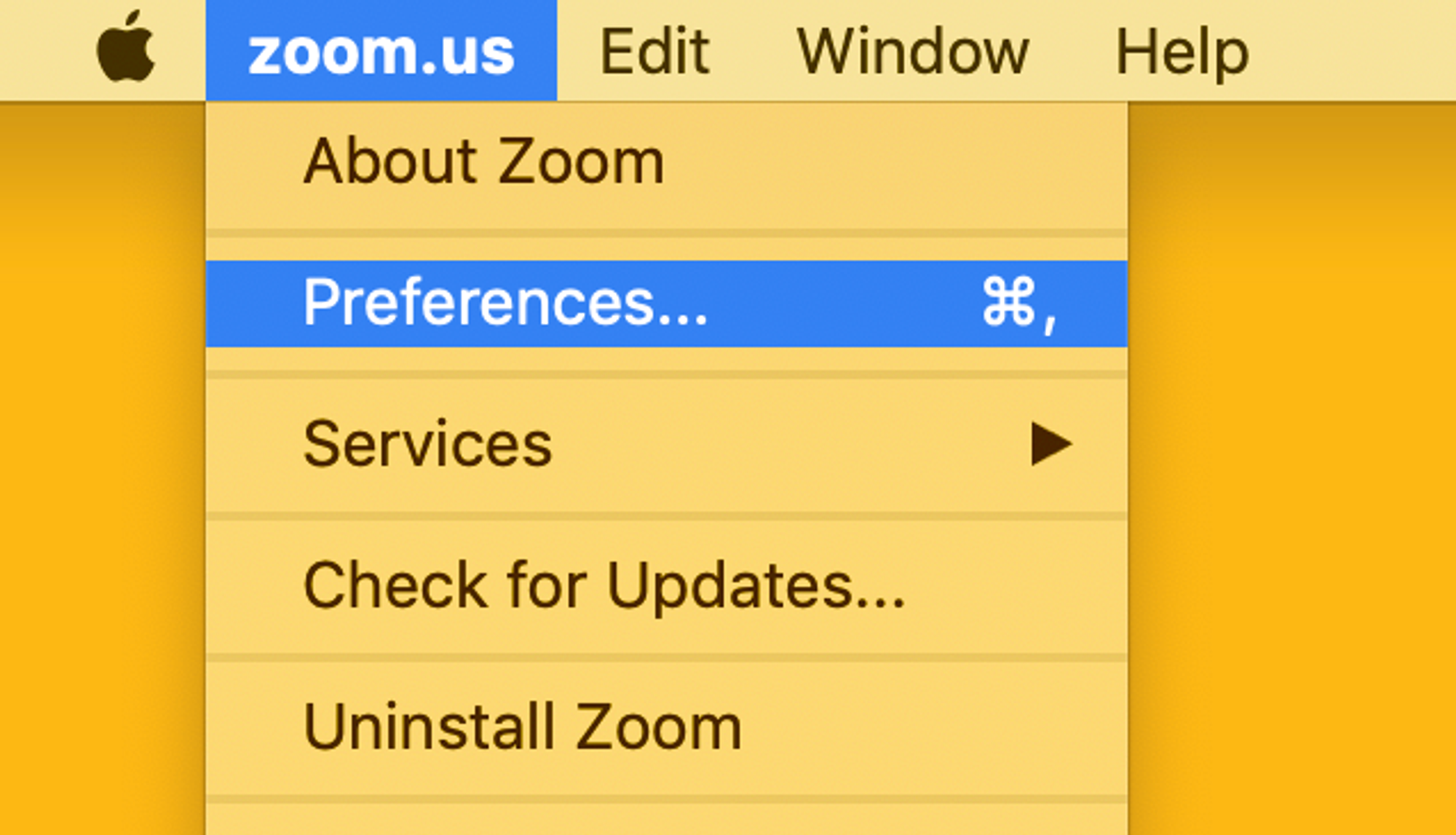
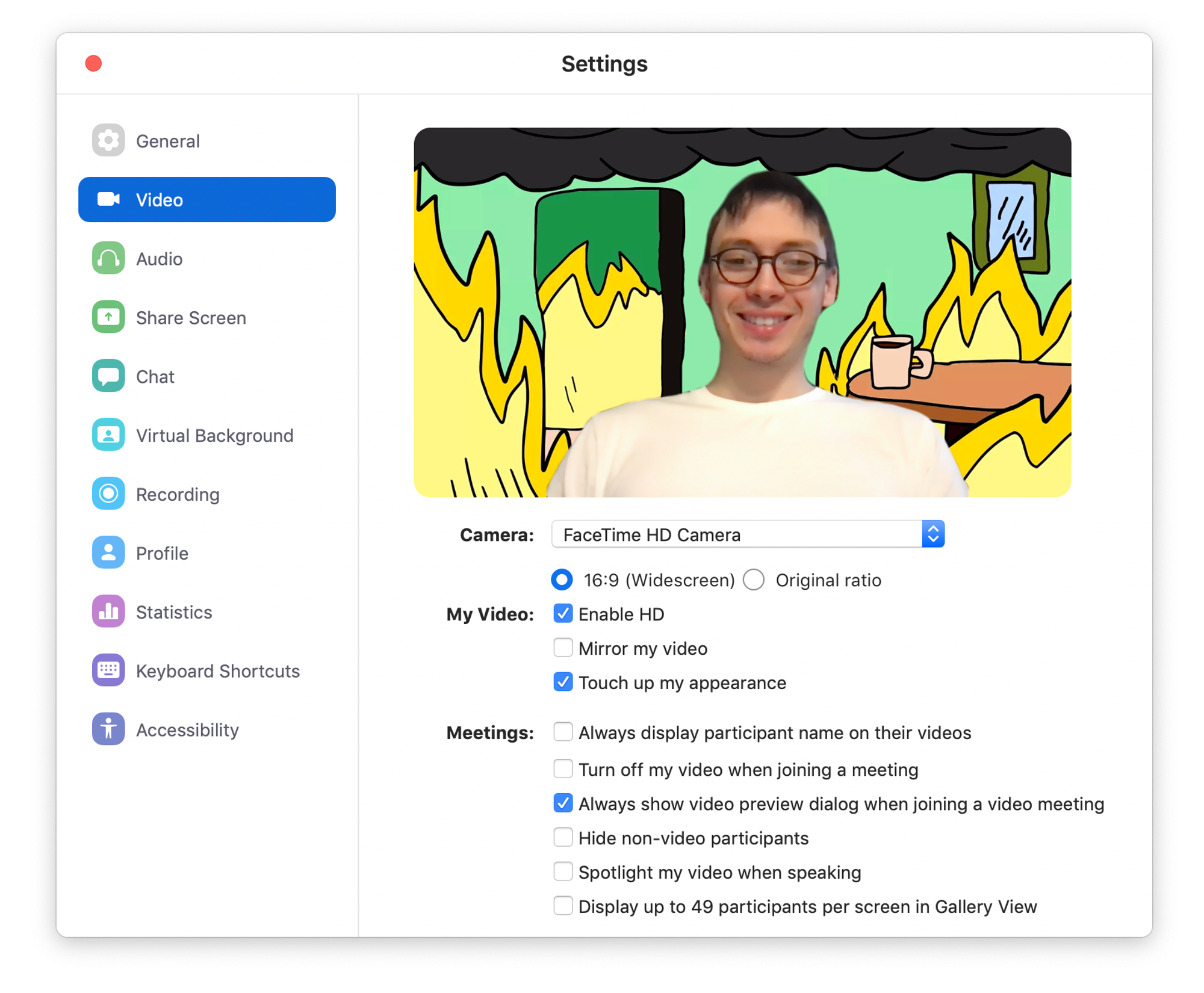
HD
If you'd like to increase the quality of your video stream you can enable HD. That will make the video more crisp. The only issue you might face is a slower speed. So make sure your Internet connection is fast enough.
Touch up
Another option that can make you look better over Zoom is the Touch up option. You can think of it as a filter that makes your face better and smoother. To enable it, you can click Touch up my appearance. Getting enough regular sleep also helps you look better, but you probably already know that.
How to look professional on Zoom
Camera position
This one is a simple idea that most of us ignore. Your camera position and lighting will probably create most of your look on zoom. A lot of us do work with our laptops but it doesn't mean we should put them on our lap. The folks on the other side of the screen will have a shaky picture. So find a nice stable location for your machine. Also consider a proper angle. Ideally, you want your camera to be on your eye level.
Clothes
You’re free to dress down without going too casual. The best advice that I can think of is to dress a bit more formal that usual if you're new in the company and then calibrate your wardrobe based on your coworkers. You can always try to stand out with your own details.
Zoom backgrounds
I think this is a debatable topic, but I still would like to bring some clarity here. People do argue whether using Zoom backgrounds is professional or not so much. I would say it depends on your company culture and the background you're using. I think it is totally cool to use something simple and non-distracting. I would emphasize the word non-distracting. Don't forget that you're attending the meeting to get things done. So feel free to use this resource to find something that will turn your messy room into something light and tasteful.
Camera, light action
Looking good on Zoom isn't much different than taking a good picture on your phone. Do you know what contributes the most when you're taking a good snap? Lighting! Here's how you can set the best lighting for zoom calls.
Windows
Let's look into the most cheap and effective option - The Sun. More specifically, you can try to use your windows. Solar light is much better and softer than most of the artificial lights you can find. Plus it is free. All you have to do is to create a simple setup right across your brightest and most accessible window.
Cheap lighting options
What if you don't have an access to a bright window where you can hold virtual meetings? In that case, you can consider cheap lighting options. Based on various reviews, I came to a conclusion that this under $30 LED light will do the trick. You can get it on Amazon and will look amazing over your next Zoom meeting.

Conversation starter
Here's a secret tip that I've discovered with lots of virtual Zoom calls. Have a simple background with a something eye-catching on your background. It could be a painting, a plant, or even a guitar on your wall. Simple things like that can spark interesting conversations. You never know where those chats can lead you to.
Purpose
Never forget why you're a part of a meeting. Yeah, it's always good to look nice on a Zoom call, but substance should always be above form. Think about how can you provide more value with your bright and creative ideas.