Favorite Tools For A Bootstrapping Team, Part 1: Notion
Hey there 👋! My co-founder Steve and I have been working on projects together for a couple years now. Over the course of this time, we have used many different tools to help us get things done. As bootstrappers, it's important that we use tools that are cheap or cost ZERO dollars.
Luckily, the internet is a glorious place for a strapped on cash entrepreneur with big dreams. I thought it would be a good idea to share not only what tools we use, but why we use them. While also pointing out why we've chosen a certain tool over their many competitors. For example, there's huge, meaningful differences between Notion and Google Doc. Differences that ensure we will probably never stop using Notion. So for this first installment, I'm going to highlight my favorite tool ever, Notion. Notion was founded in 2016, and since has easily become the best way to organize your bootstrapping documents. But the crazy thing is, not only is it the best organizational tool out there, it also does SO MUCH MORE. Let me tell you why 🤩.
The Search 🔎
When Steve and I sarted organizing all of our ideas, emails, and website copy, we used Google Docs. Google Docs is the obvious first choice for many first time bootstrappers. It's a commonly used software, espeically for people around my age (I used it all throughout college). And it works pretty damn well. Easy collaboration, auto-saves, and it is smoothly integrated with Google's other tools. But, the more we used Google Docs, and the more documentation began to pile up, we realized we needed to find a new software that made organization easier. While Google Drive does allow for file management, it was still too easy for things to get lost in the mess. And moving between these folders, and sharing information between them, isn't a seamless process in Drive. Working in Google Docs/Drive doesn't feel like you're working inside your own personalized "workspace".
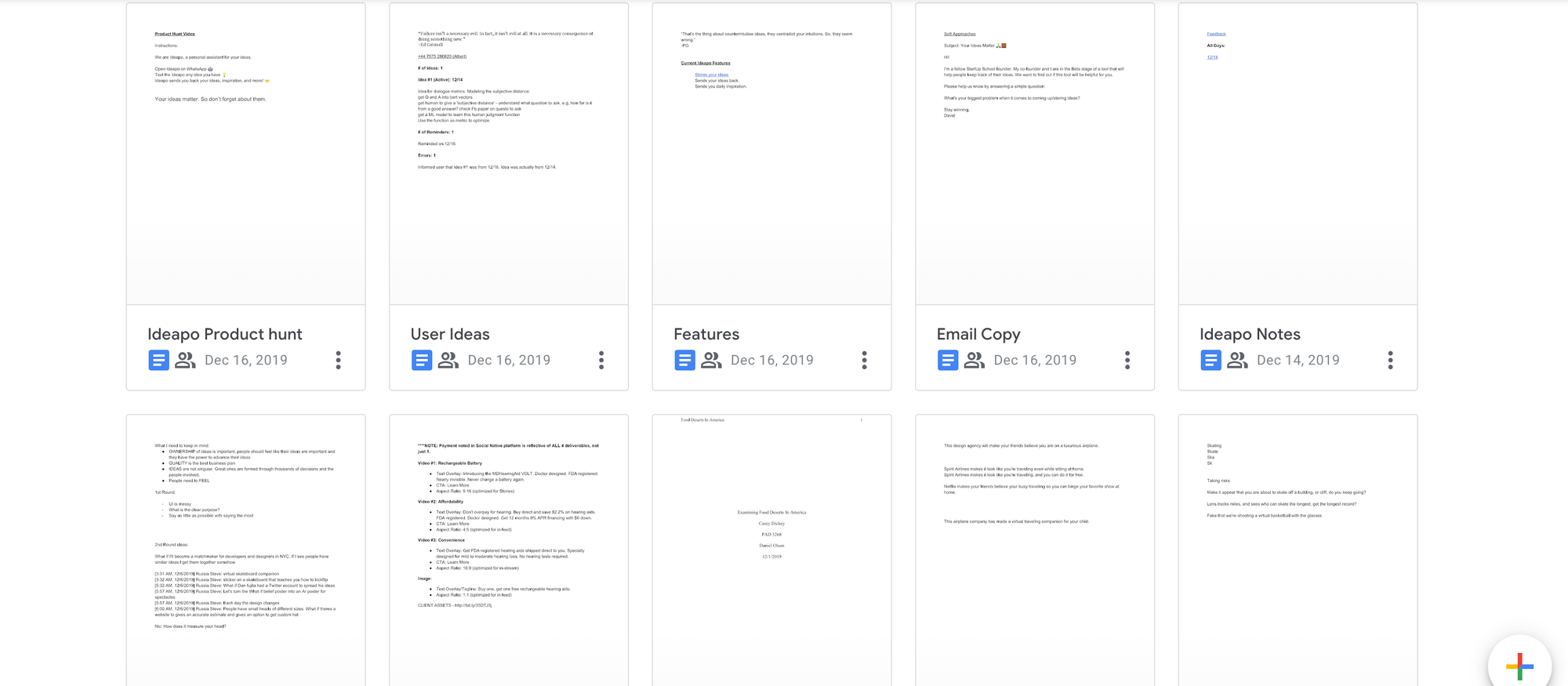
Here's an example of how we used to organize things. See classic necessities for any bootstrappers such as Features and Email Copy.
Organization isn't only needed to keep track of where everything is, but also to keep up with tasks, and filter out documentation when it is no longer needed. We needed something that would both motivate us to check off items on a to-do list, and move on to the next task with ease.
The next software we tried out was Evernote. This was a step in the right direction, as it was definitely a lot less cluttered than Google Docs. But it still didn't feel like a "workplace". A place you can go in, focus deeply on one project, and bounce between tasks. It's features were also limited to the same features as Google Docs. Sure we could write an APA style essay, but creative possibilties were limited. It didn't feel like we were in control.
Lost and Found ⛵️
So finally we stumbled unto Notion, and oh boy was it a game changer. The first thing that struck out to us was the amount of control we had just inside the pages themselves. You can turn tables into pages, headlines into pages, turn text into a to-do-list, and add any information into another page with the click of a button.
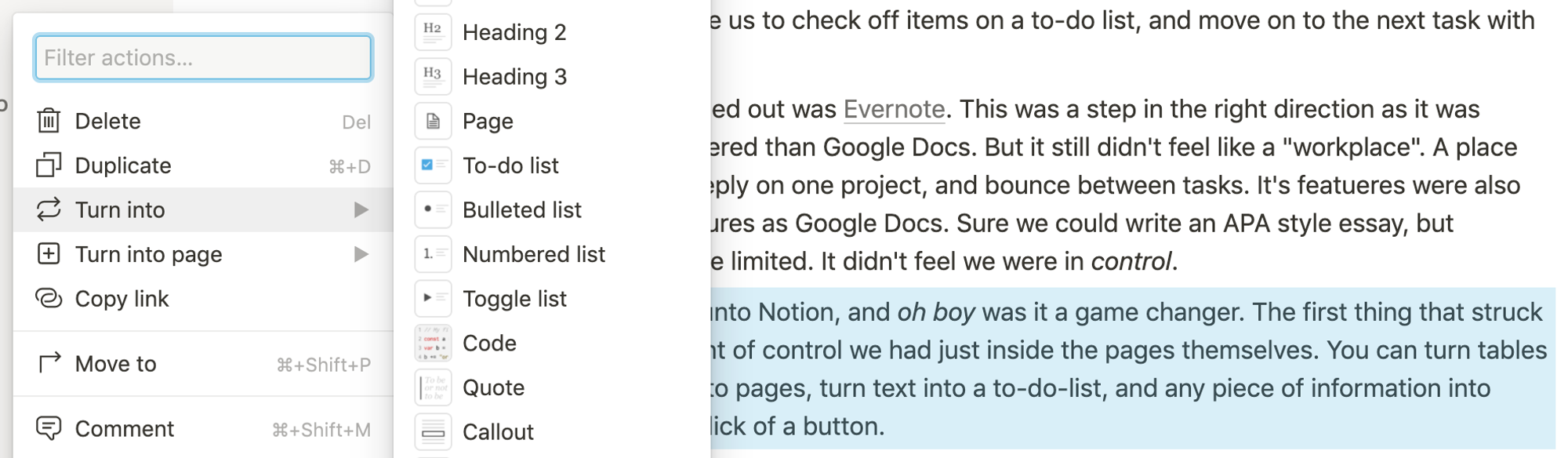
See what I did there?
But our favorite part of Notion (out of the many), is the organziation of its WORKSPACE. While Steve and I are only a bootstrapping duo, there's still a TON of documentation that gets piled up. Notion allows you to place all your top pages on the side bar to be easily accessed when you open the program. When I say "top" pages, I mean a page that's not located inside of another page. Notion allows you to place pages inside of another page, which also helps keep things organzied and prioritized.
One of my favorite features of Notion is the FAVORITES section. This allows you to mark your most used pages to be placed into the FAVORITES section which sits conveniently on top of the WORKSPACE section. I honestly only really visit a few pages at this point, so it feels great to be able to quickly get to where I need to go. In Google Docs this would usually be solved by me typing in the address of bar in Chrome until the page I need pops up, lol.
A little "PRO" tip that we do to clean up our workspace without having to permantely delete anything is create an "Archive" page. When we're done with one project, but want to keep its memory alive, we just move it to the "Archive" section. Looking now, we can probably do some more cleaning up 🤔.
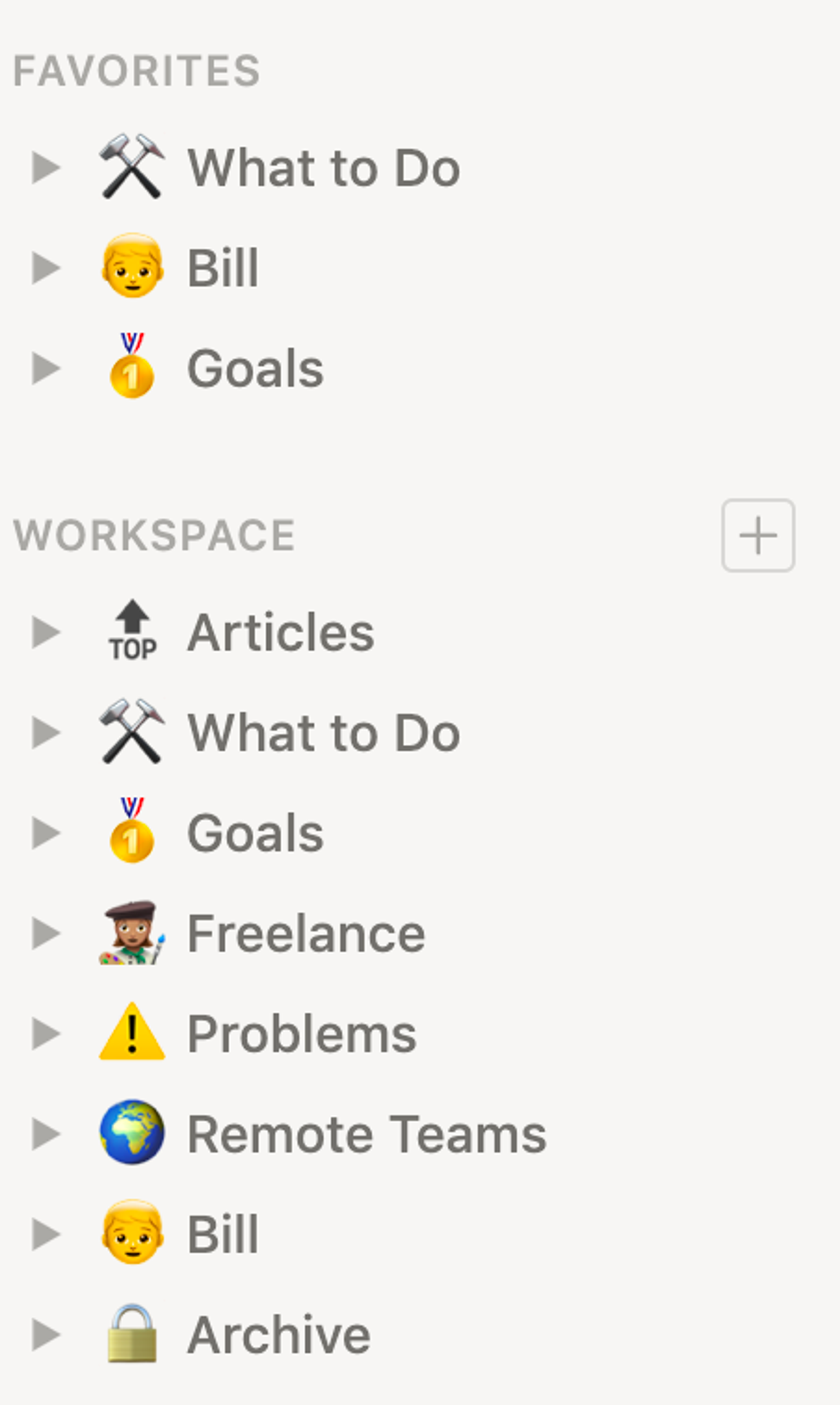
Remember when I talked about us having trouble keeping track of tasks? Well right now we get that done in our "What to Do" page. It's not the most elegant solution, and as life gets more complicated (a.k.a are business takes off to the moon 🚀😎), we'll probably have to find something else.
But right now, we simply have a page where both Steve and I have a to-do list. If Steve, or vice versa, has a task he needs me to get done he'll just add it to my to-do list.
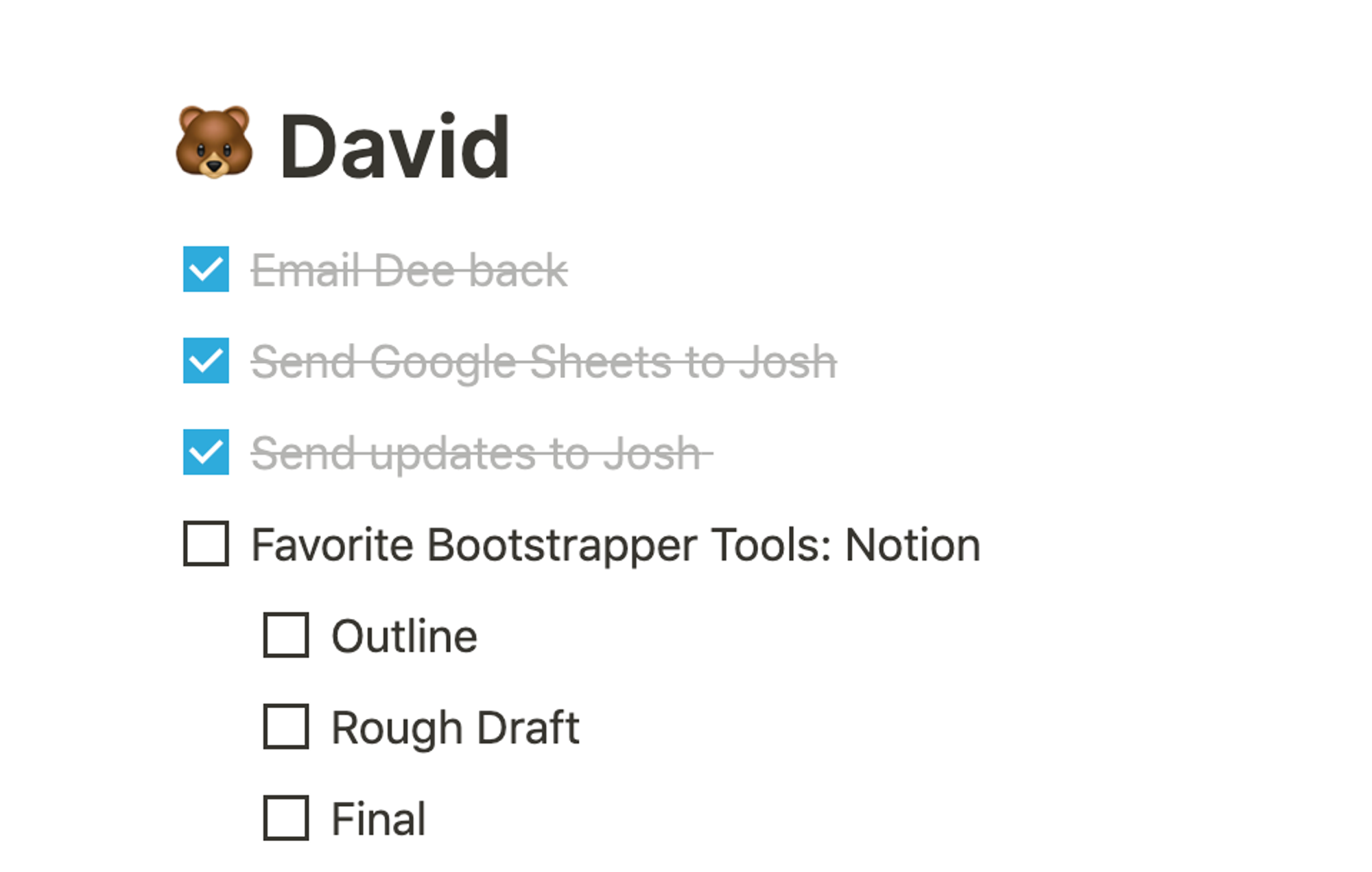
"If you're gonna be a bear, be a grizzly!" -Drew
No code blogging solution? ✍🏽
Oh, I almost forgot, did I mention that we also use Notion to create blog posts? And also upload them to the interwebz? Yes, the article your reading right now was written inside of Notion.
As a bootstrapper, you might want to start getting into SEO as a way to direct traffic to your product. Using Notion, you can write blogs and push them directly to your website. Don't ask me how to do it! If you want to know how all the engineering magic works DM steve on Twitter @4th_Roommate. All I know is that as a writer, it makes my life 10x easier. It's so convenient to have all your prep and research for a blog post in the same vicinity as the post itself. And once I'm done, all I have to do is let Steve do a little magic and BOOM, the post is live.
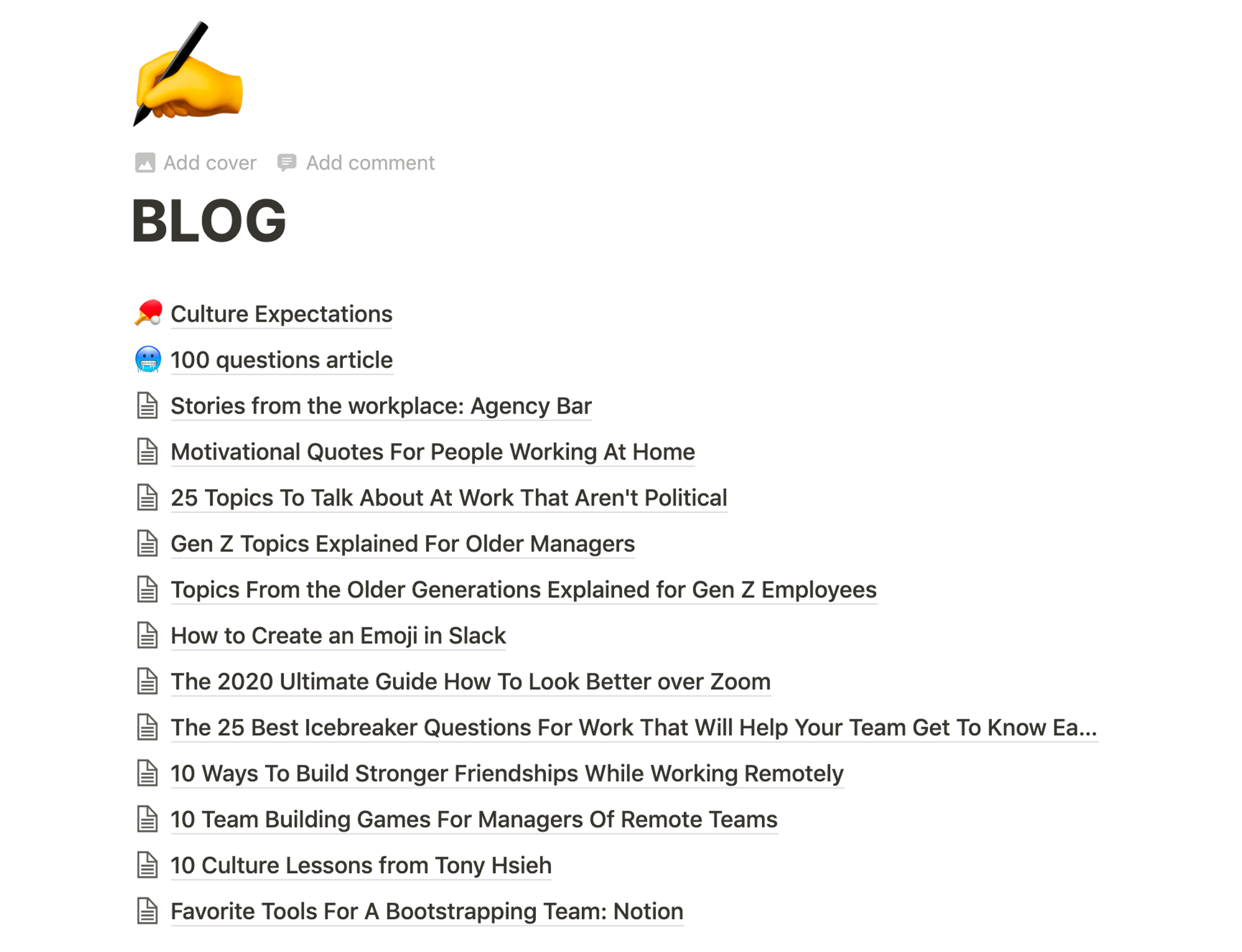
Check out our blog at https://billisfun.com/blog 😄
Conclusion 🚪
So yeah, there's my explanation on how we use Notion and why we use it. Shout outs to the whole Notion team. This shit is the best thing since sliced bread, honestly. If I were to lose Notion right now, I would RIOT. Also, don't tell anyone this, but we have yet to pay a SINGLE DIME for using Notion. I mean, that's just not even fair.
Please be on the lookout for my next installment of this series, where I will be covering more bootstrapping tools that we find to be incredibly helpful, and I think you will too.
That being said there is one problem I have with Notion.
SPELLCHECK 😞
WHY NOTION? WHY? PLEASE GIVE US SPELLCHECK. PLEASE. PLEASE?