A Tool to Automate Your Buddy Program Scheduling
If you started a Buddy program for your remote office, you might be thinking about how to simplify the process. A fellow people person might tell you that one of the biggest issues of a Buddy program is all the repetitive tasks that need to get done. One of those tasks is connecting new hires with their buddies and scheduling the meetings. I'm here to tell you that there's a way to free up more of your time by automating the process.
Automate Your Scheduling
To make your life easier we've created a simple scheduling tool. All you have to do is to fill out a form. Fill it out only after you picked the right buddy for your new hire and figured out the appropriate recurrence. Let's say, 12:30 every Friday. Click here to see the form.
The way the form is set up is pretty self-explanatory. Just fill out the fields. Meeting doesn't have to be very long. 20 minutes should be enough, but you're welcome to do it for longer. Another thing to notice is length of the program. It's standard to run your Buddy program for 90 days which is equivalent to 12 weeks (meetings), but you can customize for what works for you. Keep in mind that it schedules the meetings based on Eastern Standard Time.
Hit Submit
After you click submit, a Google Calendar event will be scheduled and everyone (you, the buddy, and the new hire) will be notified. It's best to check your email and save the calendar event. That way you can periodically check in with the new hire or the buddy and check that everything runs smoothly. If you don't want to keep it on your schedule, feel free to click No to your calendar invitation.
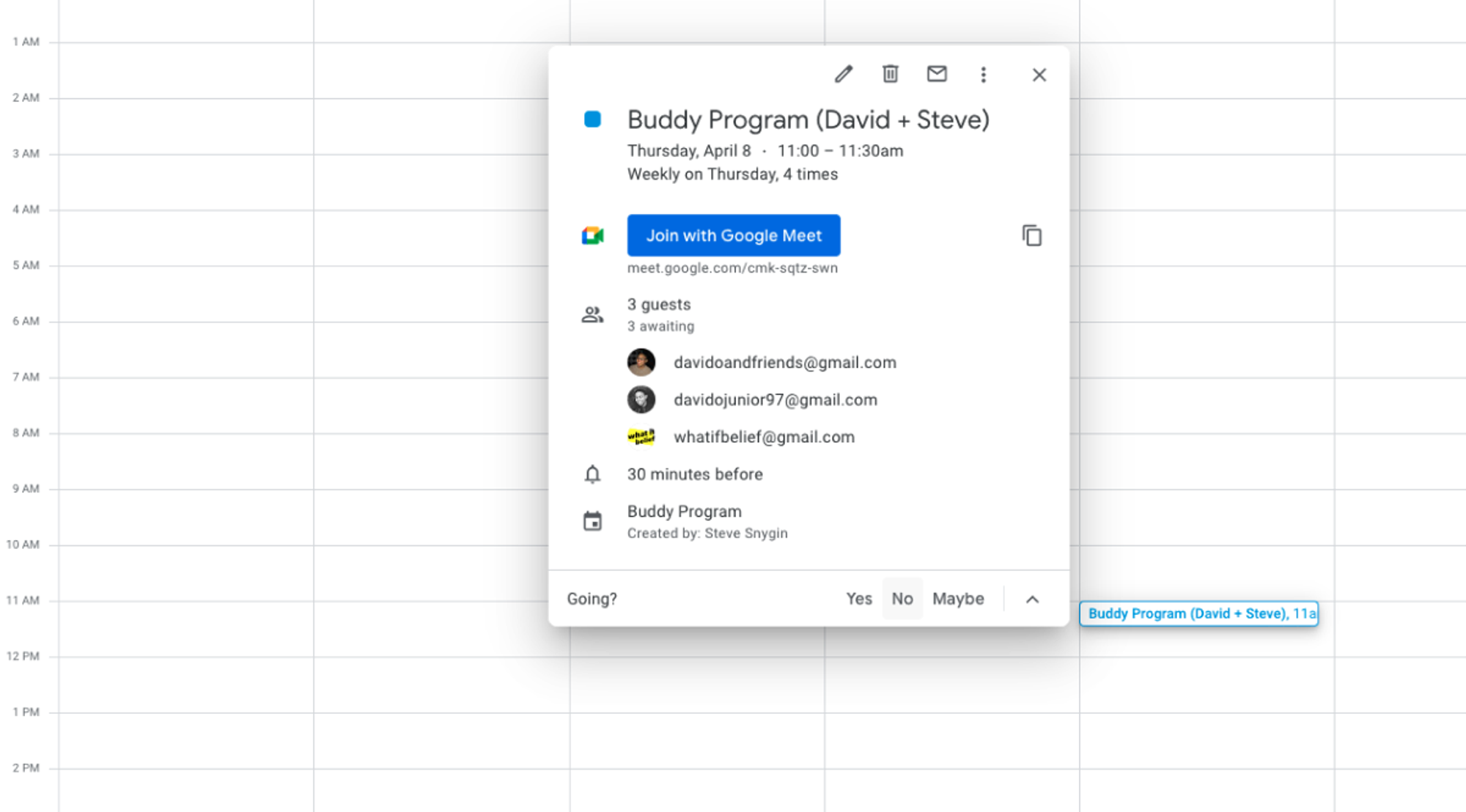
If your new buddies experience a time conflict, they will be able to reschedule on their own.